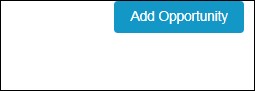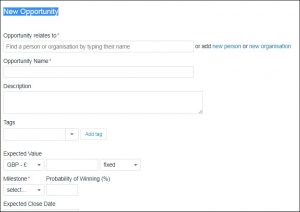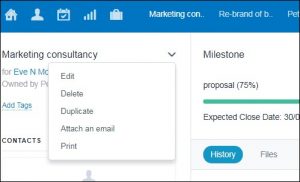How to…… Set up Opportunities in Capsule CRM
 Capsule makes the day-to-day running of a small business significantly easier, and many of its time saving features have been covered in previous blogs. If any concepts or keywords are unclear in this tutorial don’t panic, simply glance over our earlier blogs and all shall become clear.
Capsule makes the day-to-day running of a small business significantly easier, and many of its time saving features have been covered in previous blogs. If any concepts or keywords are unclear in this tutorial don’t panic, simply glance over our earlier blogs and all shall become clear.
In this, the fourth of the series, we’ll be looking at opportunities, a brilliant function that allows you to follow up your leads and easily view your pipeline.
What is an opportunity?
Opportunities should be thought of as leads. They are potential sources of new work identified by you, whether through a new client’s response to an online advertisement, a phone call from an existing client or even just word of mouth relevant to your business.
So why use Capsule CRM to record my Opportunities?
The Opportunities function provided by Capsule CRM allows for a centralised and highly structured way of recording your opportunities. It allows you to methodically search for new business, assign plans of action for ‘winning’ the opportunity (called tracks, which we cover in a future blog) and prioritising the most lucrative and potentially profitable leads by seeing each opportunity in the context of your pipeline. It will also allow you to refine your marketing strategies as you identify how new clients find you can shed light on the most effective business outreach approaches.
How do I add an Opportunity on Capsule CRM?
When you identify a new lead or opportunity you can record it through the following method:
- On your menu bar click the graph icon which represents the sales pipeline
- Click add opportunity
- You will then be confronted with the following box.
This information box allows you to add as much or as little information as you wish for each opportunity (we suggest taking time to input as much as possible to help yourself out later on) :
– You can assign the opportunity to an existing client or a new one and name the opportunity (for example ‘Re-Brand for X business’).
– You can also fill in any details you have been given about the work and add tags if necessary (you might want to tag by area or location for example).
– You can then put in the expected value; it is this which is fed into your pipeline. If it is a one-off opportunity, then it is a fixed amount. Alternatively, you can mark it as a rate per hour, day, month or so on for a given duration.
– The opportunity milestone gives an indication of how likely you are to win the business at each stage of the process. If you don’t know what milestone means in this context have no fear, we cover this particular feature in the next section.
– The expected close date can be completed and then you can select a track, which is effectively a framework for following up leads on work (we cover this in more detail in another blog, click here to see).
– You can assign the opportunity to a certain person within your business; it may be that someone always takes the lead in that geographical area or for that aspect of your work.
– Finally, you can add in the expected close date for the opportunity.
Opportunity milestones and focusing on your pipeline
The opportunity milestone gives an indication of how likely you are to win the business at each stage of the process. You can either use the basic default framework from Capsule CRM or change these to reflect the specifics of your business in the Account Settings, as shown below.
Once again, this information feeds automatically into your pipeline.
To see an example of how this information feeds into your pipeline I have added two opportunities. One that is a fixed amount and the other that is on a per month basis. Initially these are just leads, so my pipeline records that I have 10% chance of winning the business and shows the amount accordingly:
If I move both these opportunities on to the proposal stage, it is now a 75% chance that this work will be won, and the revised graph looks like this:
Capsule CRM also gives you a nice overview of where you are with all your opportunities, as shown below. This is really useful for strategic meetings.
Measuring Conversion Rates
Once you have a record of winning and losing opportunities over a year, you can really build up a picture of the success or otherwise of your sales procedure. Capsule sets you up with some cracking figures like this:
You can also download all your opportunities by either selecting the closed opportunities as shown above or open opportunities and then selecting download as a CSV, giving you an excel spreadsheet.
If you want to add additional information to your opportunities, such as source, you need to go into your account settings, then click custom fields, select opportunities and then add new. This is shown below.
Any custom fields will then appear on the add new opportunity page for you to complete. It will be a part of any spreadsheet that you download too, so you can use it to analyse your sales process further.
Editing Opportunities
Once you have set up an opportunity you can always go back in and edit it if the circumstances change (or if any mistakes have been made). You can do this by clicking the downward arrow next to the opportunity.
Through this you can edit all the original information you submitted when setting up the opportunity and add any new developments.
The attach an email facility is also great for organising contact with clients, just follow the instructions upon clicking on the relevant option. This means that all online correspondence about this opportunity can be retained in one place.
The duplicate button is useful in saving a lot of time if you use the same product with several different leads or if you have a number of different opportunities for one client.
Other useful features of opportunities are:
- Add other contacts to the opportunity.
- Add any files relating to the opportunity for quick reference and organisation.
- Add any notes relating to the opportunity.
- Add any tasks relating to the opportunity.
I hope you have found this useful. If you would like further training please contact us.